RackHD APIs
- API 2.0
- Redfish
- API 1.1 (Deprecated)
RESTful Design Pattern
- Key Points:
- Representation State Transfer
- Resource oriented
- Uniform interface
- Resource linkage with single root API
- Stateless communication
- URI
- Universal Resource Identifier
- Each resource should be allocated an URI
- One URI should only map to only one resource (unique)
- Different URI may map to the same resource (latest version and v2.0)
HTTP Verb
| Verb | CRUD | Description | | :--- | :--- | :--- | | HEAD | | Can be issued against any resource to get just the HTTP header info (Metadata) | | GET | Read | Used for retrieving resources | | POST | Create | Used for creating resources | | PATCH | Update | Used for updateing resources with partial data. PATCH is a relatively new and uncommon HTTP verb, so resource endpoints also accept POST request. | | PUT | Update or Insert | Used for replacing resources or collections | | DELETE | Delete | Used for deleting resources | | OPTIONS | | Get which methods are allowed for specified resource. |
Safe & Idempotent
- Safe: The request will not change server's state whenever or how many you send the request.
- Idempotent(幂等性): The result is always same no matter how many time you send the request.
- GET/HEAD is safe
- GET/HEAD/PUT/PATCH/DELETE is idempotent
- POST is neither safe nor idempotent
- Why safe & idempotent is important? Image you request is timeout, you are trying...
API Framework
- Swagger on Express
Swagger Settings
- Initialize swagger: https://github.com/RackHD/on-http/blob/master/lib/services/http-service.js#L170
- Swagger common config: https://github.com/RackHD/on-http/blob/master/swagger_config/default.yaml
- API 2.0 Swagger config: https://github.com/RackHD/on-http/blob/master/static/monorail-2.0.yaml
- Redfish Swagger config: https://github.com/RackHD/on-http/blob/master/static/redfish.yaml
RackHD Swagger Middleware
- RackHD Swagger middleware source: https://github.com/RackHD/on-http/tree/master/lib/fittings
- List of middlewares
- error_handler
- rackhd_validator
- swagger_authn
- swagger_authz
- swagger_locals
- swagger_render
- swagger_serdes
API Pipeline
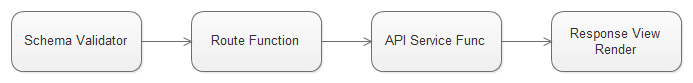
Steps for Creating New API
- Create router function (create API service func if needed)
- Create a schema file to validate API request body
- Create a view to render API output
- Insert API config into swagger config file
HTTP Proxy
Special Design
HTTP event middleware: https://github.com/RackHD/on-http/blob/master/lib/services/http-service.js#L346
Log every request
Distinguish different nodes
uuidfor HTTP request: Distinguish the same http request from different nodes, see https://github.com/RackHD/on-http/blob/master/lib/services/http-service.js#L350Skupack scope
API proxy
Tools
- SwaggerUI
- curl
- httpie
- postman
- jq
Introduce the RackHD API design structure.
Goals:
(1)Understand the API design structure (Swagger architecture).
(2)Quickly locate the source code of each API.
Practice:
(1)Create following APIs
-GET /api/2.0/config/logcolor : Return whether the log color is enabled or not
-POST /api/2.0/config/logcolor { enable: true/false }: To enable or disable the log color.
Check items:
-Make sure the swagger UI shows the new APIs.
Make sure your API works as expected.
Extend:
(1) Thinking about why the logcolor only works for on-http process, other processes not.