What's Catalog?
The multiplicity of data that describes the characteristic of a node and its belongings, these data are gathered through various tools and protocols.
Catalog Classification
- By catalog source
- dmi
- ohai
- driveid
- bmc
- megaraid
- ...
By trigger mode
- Auto Catalog: The catalog that auto-gathered immediately when a node is newly discovered (Computer Node)
- Passive Catalog: The catalog that gathered after the node has been discovered by triggering a catalog workflow. (Mgmt Server/Switch/Pdu…)
By execution environment:
Microkernel based catalog (ohai/dmi/bmc/smart/driveId…)
Local catalog (some ipmi, snmp related)
By sku scope:
- common catalog
- sku specified (racadm, redfish, ...)
Catalog Document
- Raw Command Output
FRU Device Description : Builtin FRU Device (ID 0)
Chassis Type : Rack Mount Chassis
Chassis Serial : QTFCEV4120280
Board Mfg Date : Tue Apr 8 01:48:00 2014
Board Mfg : Quanta
Board Product : S210-X12RS V2
Board Serial : QTF3EV41400432
Board Part Number : 31S2RMB00H0
Product Manufacturer : Quanta
Product Name : S210-X12RS V2
Product Serial : QTFCEV4120280
FRU Device Description : AST2300
Chassis Type : Rack Mount Chassis
Chassis Serial : QTFCEV4120280
Board Mfg Date : Tue Apr 8 01:48:00 2014
Board Mfg : Quanta
Board Product : S210-X12RS V2
Board Serial : QTF3EV41400432
Board Part Number : 31S2RMB00H0
Product Manufacturer : Quanta
Product Name : S210-X12RS V2
Product Serial : QTFCEV4120280
- Parsed Catalog:
{
"createdAt": "2016-04-25T07:47:15.317Z",
"data": {
"Builtin FRU Device (ID 0)": {
"Board Mfg": "Quanta",
"Board Mfg Date": "Tue Apr 8 01:48:00 2014",
"Board Part Number": "31S2RMB00H0",
"Board Product": "S210-X12RS V2",
"Board Serial": "QTF3EV41400432",
"Chassis Type": "Rack Mount Chassis",
"Product Manufacturer": "Quanta",
"Product Name": "S210-X12RS V2",
"Product Serial": "QTFCEV4120280"
},
"AST2300": {
"Board Mfg": "Quanta",
"Board Mfg Date": "Tue Apr 8 01:48:00 2014",
"Board Part Number": "31S2RMB00H0",
"Board Product": "S210-X12RS V2",
"Board Serial": "QTF3EV41400432",
"Chassis Type": "Rack Mount Chassis",
"Product Manufacturer": "Quanta",
"Product Name": "S210-X12RS V2",
"Product Serial": "QTFCEV4120280"
}
},
"id": "571dcb832e99e68d3cfe6824",
"node": "571dcb631facd49c3c5659ff",
"source": "ipmi-fru",
"updatedAt": "2016-04-25T07:47:15.317Z"
}
Catalog Graphs
module.exports = {
friendlyName: 'Discovery',
injectableName: 'Graph.Discovery',
options: {...},
tasks: [
{
label: 'bootstrap-ubuntu',
taskName: 'Task.Linux.Bootstrap.Ubuntu'
},
{
label: 'catalog-dmi',
taskName: 'Task.Catalog.dmi'
},
{
label: 'catalog-ohai',
taskName: 'Task.Catalog.ohai',
waitOn: {
'catalog-dmi': 'finished'
}
},
{
label: 'catalog-bmc',
taskName: 'Task.Catalog.bmc',
waitOn: {
'catalog-ohai': 'finished'
},
ignoreFailure: true
},
{
label: 'catalog-lsall',
taskName: 'Task.Catalog.lsall',
waitOn: {
'catalog-bmc': 'finished'
},
ignoreFailure: true
},
...
]
};
- Examples
- Compute node discovery: https://github.com/RackHD/on-taskgraph/blob/master/lib/graphs/discovery-graph.js
- Management server discovery: https://github.com/RackHD/on-taskgraph/blob/master/lib/graphs/discovery-mgmt-graph.js
- Pdu discovery: https://github.com/RackHD/on-taskgraph/blob/master/lib/graphs/pdu-discovery-graph.js
- Different hardware has different catalogs
- Different environement generate different catalogs
- Catalog may be ignored failure
Catalog Tasks
- Catalog via command:
module.exports = {
friendlyName: 'Catalog lsall',
injectableName: 'Task.Catalog.lsall',
implementsTask: 'Task.Base.Linux.Catalog',
options: {
commands: [
'sudo lspci -nn -vmm',
'sudo lshw -json',
'sudo lsblk -o KNAME,TYPE,ROTA; echo BREAK; sudo lsscsi --size'
]
},
properties: {
catalog: {
type: 'lsall'
}
}
};
- Catalog via script
module.exports = {
friendlyName: 'Catalog Drive IDs',
injectableName: 'Task.Catalog.Drive.Id',
implementsTask: 'Task.Base.Linux.Catalog',
options: {
commands: [
{
command: 'sudo node get_driveid.js',
downloadUrl: '/get_driveid.js?nodeId='
}
]
},
properties: {
catalog: {
type: 'driveId'
}
}
};
Catalog Job
- Remote Catalog: https://github.com/RackHD/on-tasks/blob/master/lib/jobs/linux-catalog.js
- Local ipmi catalog: https://github.com/RackHD/on-tasks/blob/master/lib/jobs/ipmi-catalog.js
Catalog Parser
- How to link a task with a parser?
- Fixed Parser:
var dmi = "sudo dmidecode";
/**
* Input data format:
* data.stdout: The command stdout
* data.error: Indicate whether there is any error while executing the command
*/
CommandParser.prototoype[dmi] = function(data) {
try {
... //do something parse
return Promise.resolve({ source: 'dmi', data: parsedResult, store: true});
} catch(err) {
return Promise.reject( {source: 'dmi', error: err });
}
- Match Parser:
matchParsers.ipmiUserList = {
regex: /^sudo ipmitool -c user list \d+$/,
parsefunction: function(data) {
try {
... //do something parse
return Promise.resolve({ source: 'ipmi-user-list', data: parsedResult, store: true});
} catch(err) {
return Promise.reject( {source: 'ipmi-user-list', error: err });
}
}
};
Remote Catalog Procedure
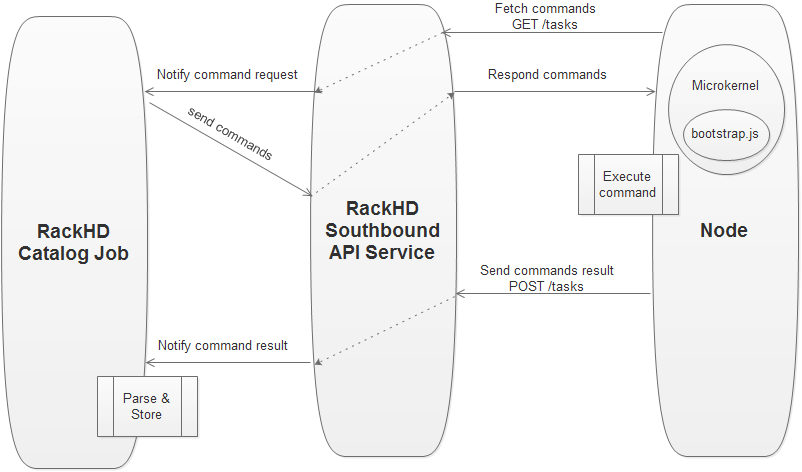
- Job
subscribeRequestCommands
sbuscribeRespondCommands
- Southbound APi Service
RequestCommands
RespondCommands
- Nodes
GET /tasks
POST /tasks
Touch Microkernel
What's Overlayfs?
Misc
Why a lot catalog task is set to ignoreFailure?
Exercise
(1) Design a Linux catalog task which parse the ls -l for the given folder or file and store the result into source ls.
For example, if the given folder is /var/opt, the ls -l /var/opt output is:
$ ls -l /var/opt
total 645504
drwxr-xr-x 24 yuanf yuanf 4096 Apr 19 16:21 ./
drwxr-xr-x 4 root root 4096 Mar 8 17:39 ../
-rw-rw-r-- 1 yuanf root 0 Feb 20 21:31 a.js
-rw-rw-r-- 1 yuanf yuanf 18242 Feb 24 15:29 .babel.json
drwxrwxr-x 5 yuanf yuanf 4096 Feb 13 10:22 backup/
lrwxrwxrwx 1 yuanf yuanf 46 Aug 2 2016 alias -> /home/rackhd/personal/dotfiles/files/bash-alias
Then you need to parse the output into JSON data (the folder . and .. should be discarded):
[
{
"file_type": "file",
"permission": {
"user": "rw-"
"group": "rw-"
"others": "r--",
},
"link_count": 1,
"owner": "yuanf",
"group": "root",
"size": 0,
"modified_time": "Feb 20 21:31",
"name": "a.js"
},
{
"file_type": "file",
"permission": {
"user": "rw-"
"group": "rw-"
"others": "r--",
},
"link_count": 1,
"owner": "yuanf",
"group": "yuanf",
"size": 18242,
"modified_time": "Feb 24 15:29",
"name": ".babel.json"
},
{
"file_type": "dir",
"permission": {
"user": "rwx"
"group": "rwx"
"others": "r-x",
},
"link_count": 5,
"owner": "yuanf",
"group": "yuanf",
"size": 4096,
"modified_time": "Feb 13 10:22",
"name": "backup"
},
{
"file_type": "link",
"permission": {
"user": "rwx"
"group": "rwx"
"others": "rwx",
},
"link_count": 1,
"owner": "yuanf",
"group": "yuanf",
"size": 46,
"modified_time": "Aug 2 2016",
"name": "alias",
"link_origin": "/home/rackhd/personal/dotfiles/files/bash-alias"
}
]
Firstly, you need create a parser to get above JSON data, and pass the provided unit-test.
Then you need to inject the task into discovery workflow, so that when a node is newly discovered, the ls catalog can be auto created.