What's Poller?
Poller is designed to periodically fetching data
- Catalog is to fetch fixed hardware information, such as serial number, FRU list. usually if there is no hardware configuration changes, these information keeps no changed.
- Poller is to fetch dynamically changed information, these data may change suddenly, such as hardware failure, power status.
Poller Types
- IPMI poller
- SNMP poller
- Poller alert
- ARP cache poller
Poller Document
{
"node": "54daadd764f1a8f1088fdc42",
"config": {
"command": "power"
},
"pollInterval": 10000,
"lastStarted": null,
"lastFinished": null,
"failureCount": 0,
"createdAt": "2015-02-11T20:50:41.663Z",
"updatedAt": "2015-02-11T20:50:41.663Z",
"id": "54dbc0a11eaecfc22a30d59b",
"type": "ipmi"
}
Poller Special Design
poller command parser
depends on obm setting
- A lot pollers run in out-of-band, they need the node's obm settings.
- Heartbeat poller doesn't need obm
- the credential can also be saved in poller config
poller cache
- Data is stored in memory rather than database
- Default cache size=10, but can be configured in config.json via
pollerCacheSize
poller failure
- If poll fails, the next poll interval will be automatically extended.
Poller Implementation
Poller is implemented as endless job
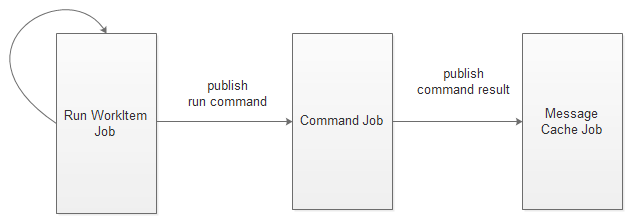
Check whether the timer is out to poll, if so, publish the command to AMQP
- Command Job (ipmi-job, snmp-job, redfish-job, poller-alert.job ...):
https://github.com/RackHD/on-tasks/blob/master/lib/jobs/ipmi-job.js
https://github.com/RackHD/on-tasks/blob/master/lib/jobs/redfish-job.js
https://github.com/RackHD/on-tasks/blob/master/lib/jobs/snmp-job.js
Listen to the run command request, run specified poller command, parse command output, and output to AMQP
- Message Cache Job: https://github.com/RackHD/on-tasks/blob/master/lib/jobs/message-cache-job.js
Store the command result into poller cache
Periodically check whether a poller fails to poll during the schedulered time windows, if not, mark the poller as failed.
- Create Default Pollers: https://github.com/RackHD/on-tasks/blob/master/lib/jobs/message-cache-job.js
Create a list of poller workItems bases on the input poller configuration.
- Pollers Service Graph: https://github.com/RackHD/on-taskgraph/blob/7fa4275fd2c704ced42413ead2479eee0f301af3/lib/graphs/poller-service-graph.js
RackHD Events
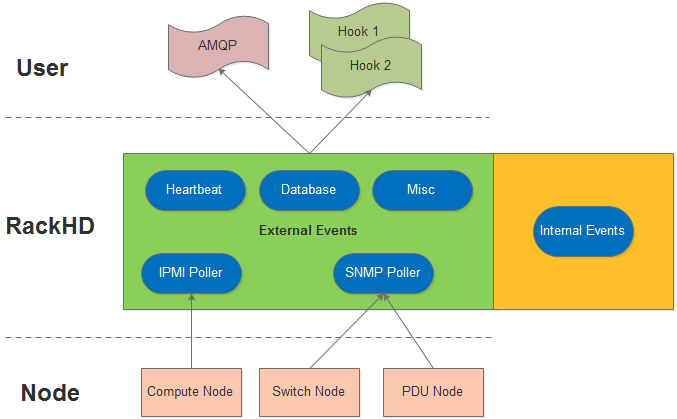
Event Classification
Interval Event: internal pub/sub interfaces (accross processes or within process)
External Event: pub/sub async APIs for user
PubSub

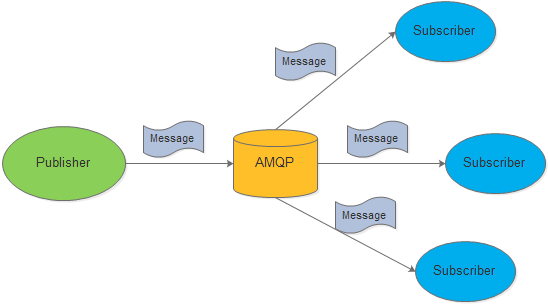
External Event Sources
- Poller
- Database
- Heartbeat
- Some special business logic
- ...
Common Event Format
| Attribute | Type | Description |
|---|---|---|
| version | String | Eventpayload format version. |
| type | String | It could be one of the values:heartbeat,node,polleralert,graph. |
| action | String | a verb or a composition of component and verb which indicates what happened, it’s associated with thetypeattribute. |
| severity | String | Eventseverity, it could be one of the values:critical,warning,information. |
| typeId | String | It’s associated with thetypeattribute. It could be graph ‘Id’ forgraphtype, poller ‘Id’ forpolleralerttype, <fqdn>.<service name> forheartbeatevent, node ‘Id’ fornodetype. Please seetablefor more details . |
| createdAt | String | The timeeventhappened. |
| nodeId | String | The nodeId, it’snullfor ‘heartbeat’event. |
| data | Object | Detail information are included in this attribute. |
Event Data Example
{
"version": "1.0",
"type": "heartbeat",
"action": "updated",
"typeId": "kickseed.example.com.on-taskgraph",
"severity": "information",
"createdAt": "2016-07-13T14:23:45.627Z",
"nodeId": "null",
"data": {
"name": "on-taskgraph",
"title": "node",
"pid": 6086,
"uid": 0,
"platform": "linux",
"release": {
"name": "node",
"lts": "Argon",
"sourceUrl": "https://nodejs.org/download/release/v4.7.2/node-v4.7.2.tar.gz",
"headersUrl": "https://nodejs.org/download/release/v4.7.2/node-v4.7.2-headers.tar.gz"
},
"versions": {
"http_parser": "2.7.0",
"node": "4.7.2",
"v8": "4.5.103.43",
"uv": "1.9.1",
"zlib": "1.2.8",
"ares": "1.10.1-DEV",
"icu": "56.1",
"modules": "46",
"openssl": "1.0.2j"
},
"memoryUsage": {
"rss": 116531200,
"heapTotal": 84715104,
"heapUsed": 81638904
},
"currentTime": "2017-01-24T07:18:49.236Z",
"nextUpdate": "2017-01-24T07:18:59.236Z",
"lastUpdate": "2017-01-24T07:18:39.236Z",
"cpuUsage": "NA"
}
}
Publish Event Channels
- AMQP
- Event can be published to AMQP, user listens to event by subscribing AMQP
- Use sniff.js to listen AMQP events
- Hook
- A hook service: Http service which exports RESTful API to accept events
- RackHD automatically pushes event to Hook server.
Event Filter
User can subscribe interested events by defining a filter for event.
- AMQP filter by routing keys: http://rackhd.readthedocs.io/en/latest/rackhd/event_notification.html#amqp-routing-key-filter
- Hook has filter rules: http://rackhd.readthedocs.io/en/latest/rackhd/event_notification.html#event-filter-rules
Exercise
Introduce the event design.
Goals:
(1)Understand the common event format.
(2)Understand the event is sent via AMQP or Hook.
(3)Understand how to listen to the AMQP event via sniff.js.
(4)Understand how to operate the webhook.
Practice:
(1)Periodically generate 5 events in your customized job.
-All events should conform to the common event format.
-Make sure all events can be received by sniff.js.
-We will provide a webhook server, so you need to make sure your event can be received by webhook server.
Extends:
-Read the section about Event in readthedoc, understand how many events RackHD will send.